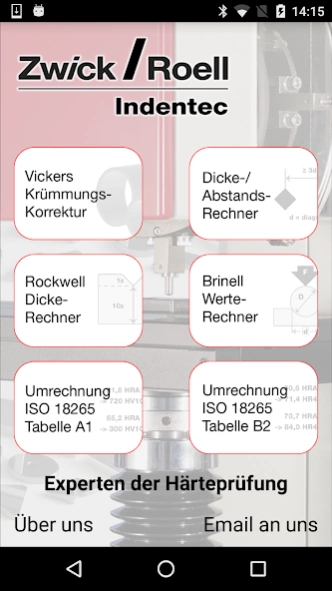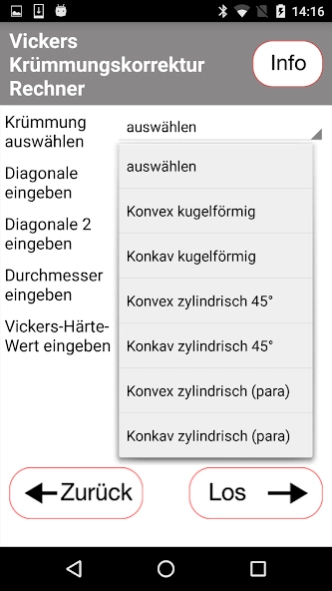Hardness Testing Zwick Roell 1.0.3
Free Version
Publisher Description
Hardness Testing Zwick Roell - With this app you can perform calculations in the field of hardness testing.
With this app you can quickly convert your hardness values according to the commonly used standards of the world of hardness testing.
Vickers Curvature Correction Calculator:
Save the time and trouble of using look up tables: determine your curvature corrected Vickers value with this quick calculator.
Spacing / Thickness Calculator (Vickers / Knoop):
ISO and ASTM specify that Vickers hardness test indentations must be a distance of at least three times their diagonal apart and the minimum thickness of the specimen must be over 1.5 times the diagonal length.
In order to conform to the standards, use the calculator to determine these dimensions for your test.
Rockwell Thickness Calculator:
When Rockwell testing on thin materials be sure that you are complying with ISO and ASTM standards of minimum thickness with this calculator before you test.
Brinell Value Calculator:
When using a handheld microscope to measure Brinell indentations, Brinell numbers are normally calculated using ISO 6506-4 tables.
This Brinell number calculator quickly provides the Brinell number without the need to consult the tables.
Conversion to ISO 18265 (part A1 and B2):
The conversion tool for metallic materials uses the tables of ISO 18265. With this e.g. Vickers values can be revalued to tensile strength.
About Hardness Testing Zwick Roell
Hardness Testing Zwick Roell is a free app for Android published in the System Maintenance list of apps, part of System Utilities.
The company that develops Hardness Testing Zwick Roell is Groenewold IT - Solutions GmbH. The latest version released by its developer is 1.0.3.
To install Hardness Testing Zwick Roell on your Android device, just click the green Continue To App button above to start the installation process. The app is listed on our website since 2016-10-04 and was downloaded 40 times. We have already checked if the download link is safe, however for your own protection we recommend that you scan the downloaded app with your antivirus. Your antivirus may detect the Hardness Testing Zwick Roell as malware as malware if the download link to com.gnmkd.id is broken.
How to install Hardness Testing Zwick Roell on your Android device:
- Click on the Continue To App button on our website. This will redirect you to Google Play.
- Once the Hardness Testing Zwick Roell is shown in the Google Play listing of your Android device, you can start its download and installation. Tap on the Install button located below the search bar and to the right of the app icon.
- A pop-up window with the permissions required by Hardness Testing Zwick Roell will be shown. Click on Accept to continue the process.
- Hardness Testing Zwick Roell will be downloaded onto your device, displaying a progress. Once the download completes, the installation will start and you'll get a notification after the installation is finished.